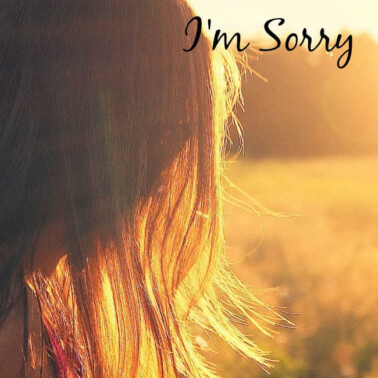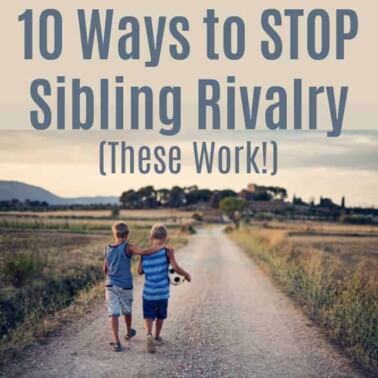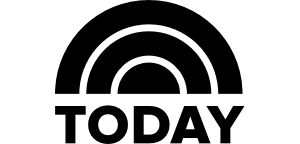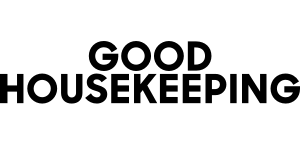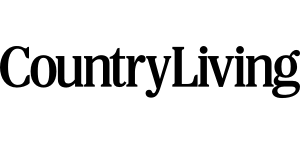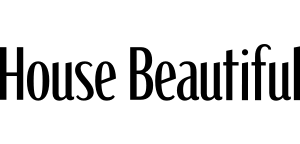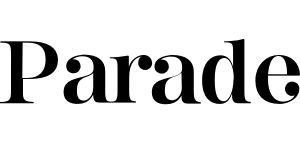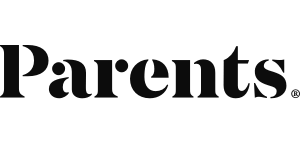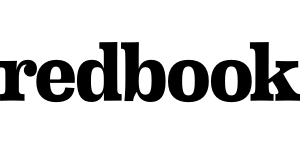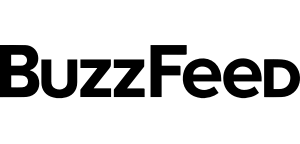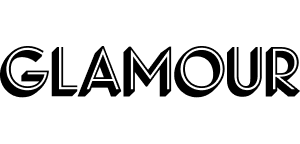This post may contain affiliate links. Please read our disclosure policy.

Are you confused about how to be an affiliate on E-junkie?Here is how you sell an ebook w/ ejunkie.
First, sign up at ejunkie.com as an affiliate.If you were going to sell my book (Potty Train in a Weekend), you would GO to my affiliate page.
On that page, you will click on where it says: Open the affiliate link & it will take you to EJunkie.When you get to ejunkie, you will see this…
You have successfully joined affiliate programs created by Your Modern Family!
Now you want to click “Get Affiliate Code” (under Manage Affiliates)If you have more than one affiliate program, you will find my blog name: Your Modern Family in the drop down menu.
It will say: Affiliate Programs by Your Modern Family.
It will also say:
Get Common Affiliate Hop Link (Recommended)
Under that will be your code to put into your page. It has a code specific to you, so that you get credit for your sale and you get paid accordingly!You put in the full long code on your page and your readers will see Click here to visit your modern family. I am going to break it down for you…
I am going to bold my example for you…
SO my code is <a href=”https://www.e-junkie.com/ecom/gb.php?cl=238186&c=ib&aff=241776” target=”ejejcsingle”>Click here to visit Your Modern Family.</a>
If I wanted to just put it into Facebook or as just a link, I would take the part that says https://www.e-junkie.com/ecom/gb.php?cl=238186&c=ib&aff=241776 and put it where I wanted it.
This leaves you with just the link with your special link giving you the affiliate percentage with your code and it eliminates the code that makes it say “click here to visit Your Modern Family”
You can also change the words “click here to visit Your Modern family” to say whatever you want.Example: “Click here to find out more about this book!” Or “Click here to potty train your child!”
You can change the wording, just don’t change the > or < or it won’t be coded correctly.
This will take them to my page that will tell them all about the book. They will purchase it from my page and the sales will be linked back to you.
If you use a picture to promote the book, you can add the link into the picture so that when they click the picture, they are taken to the book.
This is easy to do, just click the picture and two little icons pop up (this works on wordpress, not sure about blogger). Another mini picture and a delete icon.
Click the mini picture.